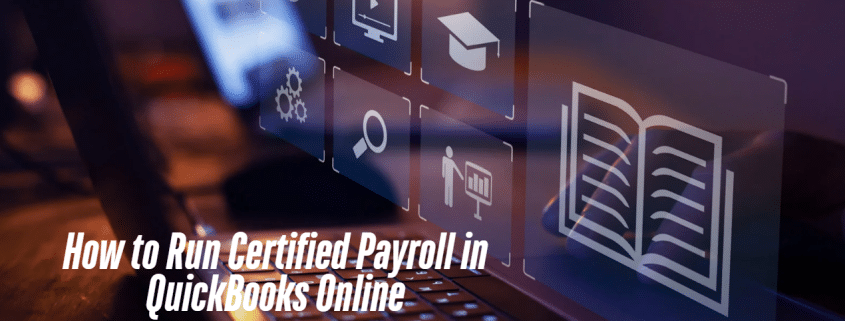How to Run Certified Payroll in QuickBooks Online
A business organization must establish a certified payroll system for the payment of employees and compliance with laws and regulations. QuickBooks Online is a software which is very easy to use and can be used for this and other tasks. This guide will help to explain the process of running certified payroll to users of QuickBooks Online, in the simplest way possible.
Step 1: Introductory Set-Up of QuickBooks Online for Certified Payroll
Before you begin, make sure that your QuickBooks Online account is set up correctly to your business. It is at this stage that you will add your employees, establishing the pay types needed, as well as developing your own payroll items. This involves identification of proper payroll attributes, for instance wages by hours, extra hours, or any other remuneration pay, including bonuses, holidays, or sick pay.
Step 2: Import Your Employees
The next step involves transferring your employees’ details from your existing database to QuickBooks Online. For this, simply click on the employee’s tab present on the side bar and choose option “Add employee.” Enter the necessary information, which is personal information, contact information, and employment information.
Step 3: Create Payroll Items for Certified Payroll
To create a payroll in QuickBooks Online, it is necessary to set up certified working payroll items. These include normal working hours, hours worked, paid overtime, holiday wage, vacation wage, sick wage, and any other wage. This assists QuickBooks Online to report pay for every employee successfully.
Step 4: Insert Time Taken by Each Employee
Next, enter the hours that each employee has logged and worked. To do this, click on the employee’s tab and select “Enter time” on the resulting drop-down list. You must enter the dates, working standard hours, and working overtime hours per employee. This can eliminate imbalances where certain employees are paid more or less for working.

Step 5: Calculate Payroll
After employee introduction and pay items have been defined, it is now time to run payroll. To do this, click on the “Pay Employees Advisory” tab and then choose to “Run Payroll.” QuickBooks Online will determine each employee’s gross pay, deductions, and the net pay, after considering details that you have input into the software.
Step 6: Review Payroll
When performing payroll calculation, it is important to take the time and evaluate the results. Gross pay and net pay are other sections that you should check to ensure everything looks accurate.
Step 7: Process Payroll
Once the accuracy of your payroll has been verified, you will then execute payroll accordingly. You must click on the “Submit for Processing” button. Consequently, QuickBooks Online will compute the pay, and pay your employees by transferring the money to their accounts. You can also select if employees are paid through direct deposit or obtain pay checks, which are printed.
Step 8: Run a Certified Payroll Report
The last procedure is running the certified payroll report. Click on “Reports,” and then select “Run Payroll Report.” This report will contain seniority, name, date, gross pay, deductions, and net pay of each employee. As this report is used for legal purposes and for submission to the regulatory bodies, it must be saved as it is.

Step 9: Reconciling and Recording Certain Payroll Transactions
Once payroll runs, confirm transactions appeared in QuickBooks Online. To do this, there is a tab which is labeled “Banking,” and under this tab there is an option labeled “Make Deposits.” Documents will have to be kept for things like gross pay, deductions, and net pay. This will help you have your books up to date with maximum accuracy.
QuickBooks certified payroll in QuickBooks Online integration is easy to run, and this process can be completed by following the procedures mentioned above. If you have newly created your account, entered the correct employee details, and have followed the proper payroll process, then you will be able to pay your employees the right amount of pay at the right time. Another benefit of accurate payroll records is that they will enable you to compile and run certified payroll records, thus meeting all the legal requirements that you may have.